Can you plz help me? I am using XCode version 4.6.3 and phonegap version 2.9. The project is running fine in Simulator but when I want to make a IPA file, it always build failed.
The message is showing like below:
file not found: /Users/admin/.../libCordova.a
clang: error: linker command failed with exit code 1 (use -v to see invocation)
I have found some discussion on this issue. Most of the solution is like (1) to change the BUILD ACTIVE ARCHITECTURE ONLY to YES, (2) to change the ARCHITECTURE only to armv7, (3) update the project after creating it...etc. But none of those working for me.
Plz help anyway.
Thanks in advance.