I am editing an eclipse plugin code. Just a starter so haven't got much idea about it. Just trying to make it run atm.
The program when run throws ClassNotFoundException. I have included the puakma.jar file to the buildpath of the project and also confirmed that the class exists in the jar file inside SOAP package. What could be the possible problem?
The stacktrace is as follows:
java.lang.NoClassDefFoundError: puakma/SOAP/SOAPFaultException
at puakma.coreide.ServerManager.createServerConnection(ServerManager.java:120)
at puakma.vortex.dialogs.server.AppSelectionDialog.listApplications(AppSelectionDialog.java:284)
at puakma.vortex.dialogs.server.AppSelectionDialog$6.run(AppSelectionDialog.java:234)
at org.eclipse.core.internal.jobs.Worker.run(Worker.java:53)
Caused by: java.lang.ClassNotFoundException: puakma.SOAP.SOAPFaultException
at org.eclipse.osgi.internal.loader.BundleLoader.findClassInternal(BundleLoader.java:501)
at org.eclipse.osgi.internal.loader.BundleLoader.findClass(BundleLoader.java:421)
at org.eclipse.osgi.internal.loader.BundleLoader.findClass(BundleLoader.java:412)
at org.eclipse.osgi.internal.baseadaptor.DefaultClassLoader.loadClass(DefaultClassLoader.java:107)
at java.lang.ClassLoader.loadClass(ClassLoader.java:247)
... 4 more