In post build events I added a call to TypeScript compiler
tsc "..\Content\Scripts\Start.ts" --out "..\Content\Scripts\all.js"
In the bundle configuration I added
bundles.Add(new ScriptBundle("~/scripts/all").Include("~/Content/Scripts/all.js"));
On the _Layout.cshtml file I added
@Scripts.Render("~/Scripts/all")
And with that I got
<script src="/Scripts/all?v=vsTcwLvB3b7F7Kv9GO8..."></script>
Which is all my script in a single file.
The compiler does not minify, you have to use bundles and compile on Release or set
BundleTable.EnableOptimizations = true;
You can also minify using Web Essentials or grabbing the contents and minifing somewhere else.