I stucked here importing google http library. I made some research in links such as:
The thing is, I imported correctly and was working right. But after some point it stopped to work. I creater one user library, imported the zip file which contain the library but it's not sort of "compiling the library".
Take a look at the print, please:
I'm trying to solve on my own for four hours but I'm getting tired... could anyone help me please?
Edit One:
Edit Two: