Looks like you just need to provide some base value for calculation:
void CalculateT0(DateTime calculationBase) {...}
void CalculateT1(DateTime calculationBase) {...}
void T0_ButtonClick(...)
{
CalculateT0(DateTime.Now);
}
void T1_ButtonClick(...)
{
CalculateT1(DateTime.Now);
}
void T0Plus1_ButtonClick(...)
{
var calculationBase = DateTime.Now;
CalculateT0(calculationBase);
CalculateT1(calculationBase);
}
Update.
About firing two events at the same time.
The first, you're question has nothing about firing events. You have such kind of code now:
void T0Plus1_ButtonClick(...)
{
T0_ButtonClick(...);
T1_ButtonClick(...);
}
This is not an Button0.Click or Button1.Click event firing. This code just call two methods (even if they're used as event handlers somewhere). You can't fire an event outside the object, where that event declared.
The second, you can't call any two methods at exactly the same time because of OS nature, it is just not a real-time OS. Of course, this is impossible using single thread (like in your example), because thread executes its instructions sequentially, but using multiple threads this is impossible to - there's no guarantee, that two threads will start simultaneously (and there's no such API).