You forgot to mention which of the two cases is the correct font rendering.
A few ideas that come to mind:
Since you mentioned using font-weight:600 I would try to replace it with normal/bold (depending which result you want) and check if it makes any difference. If the font file does not support a weight for 600 the browser will go on interpreting it by itself - sometimes it takes bold sometimes normal.
If the problematic browser is Chrome you can also try playing with font-smoothing - sometimes it helps improving the font rendering:
-webkit-font-smoothing: none || antialiased || subpixel-antialiased
Also I'm not sure how you are implementing the @font-face - if you wrote it yourself I suggest generating your @font-face rule trough some service like Fontsquirell since it will generate a crossbrowser compatible code which often eliminates a few problems.
For more help you will need to expand your question with a bit more data - add the @font-face code, font name and specify which is the correct font rendering. Poor questions get poor answers.