I'm using Xcode on OSX to develop command line C applications. I would also like to use Instruments to profile and find memory leaks.
However, I couldn't find a way to display the console when launching the application from within Instruments. I'm also unable to attach to a running command line process (it exits with an error):
Here's an example code:
#include <stdio.h>
#include <signal.h>
#include <stdlib.h>
#include <setjmp.h>
static sigjmp_buf jmpbuf;
void handler(int sig) {
char c[BUFSIZ];
printf ("Got signal %d\n", sig);
printf ("Deseja sair? (s/n) ");
fgets(c, sizeof(c), stdin);
if(c[0] == 's') {
exit(0);
} else {
siglongjmp(jmpbuf, 1);
}
}
int main(void) {
char buf[BUFSIZ];
signal(SIGINT, handler);
sigsetjmp(jmpbuf, 1);
while(1) {
printf(">>>");
fgets(buf, sizeof(buf), stdin);
printf ("Introduziu: %s\n", buf);
}
return(0);
}
Here's the error I got after launching Instruments, and trying to attach to the running process in xcode:
[Switching to process 1475]
[Switching to process 1475]
Error while running hook_stop:
sharedlibrary apply-load-rules all
Error while running hook_stop:
Invalid type combination in ordering comparison.
Error while running hook_stop:
Invalid type combination in ordering comparison.
Error while running hook_stop:
Error while running hook_stop:
Error while running hook_stop:
Error while running hook_stop:
Error while running hook_stop:
Error while running hook_stop:
Error while running hook_stop:
Unable to disassemble __CFInitialize.
Any thoughts?