I have this input type number:
<input type="number">
Of course the value is a number, how to force it to display a number with a comma? And make it compatible with most HTML 5 browsers?
I searched but I didn't find a solution. I outputted a number but it is not showing with a comma.
tag, etc.?](http://stackoverflow.com/a/15149657) – Danny Beckett Jun 27 '13 at 11:01