I'm developing a APP with a Sliding Pane and works correctly, but I dont know how I can put a shadow like Hangouts Google APP.
It's a bit hard to explain, see this:
Im trying to use setShadowResource, but I dont know how to design the shadow in nine patch. Thanks for the help!
EDIT: I'm trying to create a shadow using a shape with gradient, but dont works :|
<?xml version="1.0" encoding="utf-8"?>
<shape xmlns:android="http://schemas.android.com/apk/res/android" >
<gradient
android:centerColor="#8B0000"
android:endColor="#34FFDD"
android:startColor="#FF00FF" />
</shape>
Activity:
mPanes.openPane();
mPanes.setShadowResource(R.drawable.es_slidingpane_shadow);
mPanes.setSliderFadeColor(Color.parseColor("#FFFFFF"));