I have been trying to change the theme for TabHost. So far I have got till here:
I have achieved this by using the following xml:
<TabHost
android:id="@android:id/tabhost"
android:layout_width="fill_parent"
android:layout_height="fill_parent" >
<LinearLayout
android:id="@+id/signupLinearLayout"
android:layout_width="fill_parent"
android:layout_height="fill_parent"
android:orientation="vertical" >
<TabWidget
android:id="@android:id/tabs"
android:layout_width="fill_parent"
android:layout_height="wrap_content"
android:layout_gravity="center"
android:layout_weight="0"
android:gravity="center"
android:orientation="horizontal" />
<FrameLayout
android:id="@android:id/tabcontent"
android:layout_width="wrap_content"
android:layout_height="wrap_content"
android:layout_weight="0" >
<ScrollView
android:id="@+id/scrollView02"
android:layout_width="match_parent"
android:layout_height="match_parent" >
</ScrollView>
<ScrollView
android:id="@+id/scrollView01"
android:layout_width="match_parent"
android:layout_height="match_parent" >
</ScrollView>
</FrameLayout>
</LinearLayout>
My MainActivity.java:
ContextThemeWrapper wrapper = new ContextThemeWrapper(
ActivityMain.this,
android.R.style.Theme_Holo_Light);
final LayoutInflater inflater = (LayoutInflater) wrapper
.getSystemService(LAYOUT_INFLATER_SERVICE);
dialog = new Dialog(wrapper);
dialog
.requestWindowFeature(Window.FEATURE_NO_TITLE);
dialog
.setContentView(R.layout.dialog_layout);
TabHost tabs = (TabHost) dialog
.findViewById(android.R.id.tabhost);
tabs.setup();
tabs.setCurrentTab(0);
TabSpec tspec1 = tabs.newTabSpec("Tab1");
tspec1.setIndicator("SIGN UP");
tspec1.setContent(R.id.scrollView02);
tabs.addTab(tspec1);
TabSpec tspec2 = tabs.newTabSpec("Tab2");
tspec2.setIndicator("LOG IN");
tspec2.setContent(R.id.scrollView01);
tabs.addTab(tspec2);
As I'm using Dialog class for the view and integrating TabHost inside the dialog, that's why I'm using ContextThemeWrapper for this to have some theme on the Dialog.
Now, my question is that how can I change the Holo.Light theme to Dark theme. Here is the picture what I want:
I know that android does not have Holo.Dark theme as of now. That is only available for ActionBars. So how can I achieve this solution.
Any kind of help will be appreciated.