Using
" Customize jshint highlights
hi clear SpellBad
hi SpellBad cterm=underline,bold ctermfg=white ctermbg=black
I was able to customize my jshint SpellBad highlights to the colors I desire when I first open a buffer containing jshint errors. As can be seen here, my background is black and the line with the error is in bold white and underlined. Exactly as I specified using those definitions in .vimrc above.
The problem is, when I switch around between buffers or open a that buffer later again, my custom jshint SpellBad colors no longer apply and I get the "default" colors which I do not want.
Why is this so? And how do I make my custom jshint SpellBad colors stick?