All,
I am trying to create a map with "Great Circles" similar to what Nathan Yau did in this posting. However, I am trying to do it for the whole world and all coming into a single location. I seem to be having problems with the loop section of it. If I just use one lat/long combo, everything works. As soon as I build out my table larger I get errors (Error in .pointsToMatrix(p1) : Wrong length for a vector, should be 2) I am a 100% newb at R and would love some help
lat.txt
LAT,LONG
39.164141,-121.640625
R commands
library(maps)
library(geosphere)
lat_me <- 45.213004
lon_me <- -68.906250
map("world", col="#f2f2f2", plot = TRUE, fill=TRUE, bg="white")
data <- read.csv("/Users/blah/R/latlon/lat.csv",sep=",", header=TRUE)
for (i in 1:length(data)) {
inter <- gcIntermediate(c(data$LONG, data$LAT), c(lon_me, lat_me), n=50, addStartEnd=TRUE)
lines(inter,col="red")
}