I am using the $.position over the same selector and I am getting different results for the top value.
The problem might be in getting the position of the selector inside the scrolling div. That's why I am using $.position instead of $.offset, but it seems I am doing something wrong.
You can try it clicking multiple times on the the text "Get Position" at my fiddle: http://jsfiddle.net/FgftM/1/
Once the div has scrolled to look for the selector, clicking on the "Get Position" again shouldn't do anything because I am already on the selector position.
The resulting position values showed at the bottom.
To clarify the structure of the page, here's an sketch:
Original fiddle: http://jsfiddle.net/BtZQE/16/