Hi i have made a small program that reads a config file. This file is stored outside the actual jar file. On the same level as the jarfile actually. When i start my program from a commandline in the actual directory (ie. D:\test\java -jar name.jar argument0 argument1) in runs perfectly.
But when i try to run the program from another location then the actual directory i get the filenotfound exception (ie. D:\java -jar D:\test\name.jar argument0 argument1).
The basic functionality does seem to work, what am i doing wrong?
As requested a part of the code:
public LoadConfig() {
Properties properties = new Properties();
try {
// load the properties file
properties.load(new FileInputStream("ibantools.config.properties"));
} catch (IOException ex) {
ex.printStackTrace();
} // end catch
// get the actual values, if the file can't be read it will use the default values.
this.environment = properties.getProperty("application.environment","tst");
this.cbc = properties.getProperty("check.bankcode","true");
this.bankcodefile = properties.getProperty("check.bankcodefile","bankcodes.txt");
} // end loadconfig
The folder looks like this:
This works:

This doesn't:
The jar doesn't contain the text file.