The system beep/bell happens frequently (ie, when I type a few letters then type tab to autocomplete when there are a few options).
How can I turn this off?
I googled it and tried:
set bell-style none (the command went through but nothing changed)
and
setterm -blength 0 (got a bash command not found)
Thanks!