I just discovered Rando app for Android today and I totally felt for the simple UI. I particularly like this sticky red button on their ViewPager:
I know how to make a sticky view over a ViewPager, placing it outside of the ViewPager in the same ViewGroup. But here the red button is partially sticky. When you scroll left, it's scrolling. When you go right, it keeps its position.
Apart from going the ugly way (having two ViewPagers (?!)), I have no idea how they made that. Custom view pager? maybe! Any idea?