I am able to create the following excel using POI:
As clear from the image, each table is having two values viz. Val One and Val Two.
However, I want the Table Name two cells to be merged into one cell in the first column as below:

How to achieve this in POI ?