I just updated my iPhone 4S software to iOS 7 Beta 2 while I was in the middle of putting the final touches on a new app (Phonegap).. not a good idea!
After it was done Xcode didn't detect my iPhone so I installed Xcode 5 beta. After tinkering around with it I finally got it to detect my phone. The only problem now is there is an error with the architecture used.
Here are the errors being produced:
ld: warning: ignoring file /Users/-----------/Library/Developer/Xcode/DerivedData/testtest-bmnbmujiosugcmgeiceofgcfmsec/Build/Products/Debug-iphoneos/libCordova.a, file was built for archive which is not the architecture being linked (armv7s): /Users/--------/Library/Developer/Xcode/DerivedData/testtest-bmnbmujiosugcmgeiceofgcfmsec/Build/Products/Debug-iphoneos/libCordova.a
Undefined symbols for architecture armv7s:
"_OBJC_METACLASS_$_CDVCommandDelegateImpl", referenced from:
_OBJC_METACLASS_$_MainCommandDelegate in MainViewController.o
"_CDVLocalNotification", referenced from:
-[AppDelegate application:didReceiveLocalNotification:] in AppDelegate.o
"_OBJC_CLASS_$_CDVCommandDelegateImpl", referenced from:
_OBJC_CLASS_$_MainCommandDelegate in MainViewController.o
"_OBJC_CLASS_$_CDVCommandQueue", referenced from:
_OBJC_CLASS_$_MainCommandQueue in MainViewController.o
"_OBJC_METACLASS_$_CDVViewController", referenced from:
_OBJC_METACLASS_$_MainViewController in MainViewController.o
"_OBJC_METACLASS_$_CDVCommandQueue", referenced from:
_OBJC_METACLASS_$_MainCommandQueue in MainViewController.o
"_CDVPluginHandleOpenURLNotification", referenced from:
-[AppDelegate application:handleOpenURL:] in AppDelegate.o
"_OBJC_CLASS_$_CDVViewController", referenced from:
_OBJC_CLASS_$_MainViewController in MainViewController.o
ld: symbol(s) not found for architecture armv7s
clang: error: linker command failed with exit code 1 (use -v to see invocation)
Any ideas on what the architecture should be changed to in order to get it to work on my phone? (it's working fine on the emulator)