I just started using Komodo by way of VS and Aptana. When I'm doing anything with parentheses, it helpfully autocompletes the closing parenthesis like in Aptana. My instinct is to then press TAB to skip to the end of the line, but that doesn't seem to work in Komodo. I've looked through the key bindings several times but I don't know what the action I'm looking for is actually called, so it doesn't do any good. How do I skip to the end of the autocomplete? The image below shows what the editor looks like when I want to skip to the end of the outlined parenthesis.