I'm drawing graphs in Mathematica 9.0 and have converted all the colors to CMYK. Afterwards, I've added text and other information using the Drawing Tools palette. I'd like this stuff to be in CMYK color too, but can't find a way to change it. I'm using a demo version right now to see if this will work for our publications.
Thanks
[Later] Thanks, this helps. I'm making a 'dummy proof' template for our office to use but my function arrowheads seem to be a different colour than my functions when I export to something like a pdf. I'd like a way to manually control the colour of the arrowheads but can't seem to find one the way this is written. I also wouldn't mind changing the arrowhead style to just two lines instead of a solid shape. The arrowheads are the last line.
ClearAll["Global`*"];
Interpretation[{f = { 1/(x - 1) + 1, Sin[x], -x, x},
points = {{3, 2}, {-5, -8}}, min = -10, max = 10, size = 0.5,
rmin = -10, rmax = 10, gridx = 1, gridy = 1, hlabel = "x",
vlabel = "y"},
Panel[Grid[{{Style["Plot Characteristics", Bold], SpanFromLeft},
{"Functions:", InputField[Dynamic[f]]},
{"Points:", InputField[Dynamic[points]]},
{"Domain Min:", InputField[Dynamic[min]]},
{"Domain Max:", InputField[Dynamic[max]]},
{"Range Min:", InputField[Dynamic[rmin]]},
{"Range Max:", InputField[Dynamic[rmax]]},
{"Grid Size (cm):", InputField[Dynamic[size]]},
{"Gridline Space x:", InputField[Dynamic[gridx]]},
{"Grdiline Space y:", InputField[Dynamic[gridy]]},
{"Horizontal Label:", InputField[Dynamic[hlabel]]},
{"Vertical Label:", InputField[Dynamic[vlabel]]}
}]],
Plot[f, {x, min - 0.58*gridx, max + 0.58*gridx},
PlotRange -> {rmin - 1.01*gridy, rmax + 1.01 gridy} ,
GridLines -> {Range[min, max, gridx], Range[rmin, rmax, gridy]},
GridLinesStyle -> {{Dashed, CMYKColor[0, 0, 0, 1, 0.25],
AbsoluteThickness[0.5]}, {Dashed, CMYKColor[0, 0, 0, 1, 0.25],
AbsoluteThickness[0.5]}},
Ticks -> {Range[min, max, gridx], Range[rmin, rmax, gridy]},
TicksStyle ->
Directive[10, Opacity[0], FontOpacity -> 0.9999,
CMYKColor[0, 0, 0, 1], FontFamily -> "Helvetica"],
ImageSize -> {(max + gridx - (min - gridx))*28.52*size + 37.2 +
6.4*StringLength[hlabel], (rmax + gridy - (rmin - gridy))*28.52*
size + 49},
AspectRatio -> Full,
AxesLabel -> {Style[hlabel, Italic], Style[vlabel, Italic]},
LabelStyle -> {{FontFamily -> "Helvetica", FontSize -> 14}},
AxesStyle -> {CMYKColor[1, 1, 1, 1], AbsoluteThickness[0.5]},
PlotStyle -> {{AbsoluteThickness[1],
CMYKColor[0, 0, 0, 1]}, {AbsoluteThickness[1],
CMYKColor[0, 0.83, 1, 0]}, {AbsoluteThickness[1],
CMYKColor[1, 0, 0, 0]}, {AbsoluteThickness[1],
CMYKColor[0.36, 1, 0, 0]}, {AbsoluteThickness[1],
CMYKColor[0.63, 0, 1, 0]}, {AbsoluteThickness[1],
CMYKColor[0, 0, 0, 1]}},
Prolog -> {Arrowheads[{0.02, 0.01, {0, 0.03}}],
Arrow[{{max + gridx, 0}, {max + gridx + gridx/10, 0}}],
Arrow[{{min - gridx, 0}, {min - gridx - gridx/10, 0}}],
Arrow[{{0, rmax + gridy}, {0, rmax + gridy + gridy/10}}],
Arrow[{{0, rmin - gridy}, {0, rmin - gridy - gridy/10}}],
AbsolutePointSize[5], Point[points]},
Epilog -> {Text[
Style["Label", 12, FontColor -> CMYKColor[0, 0, 0, 1],
FontFamily -> "Helvetica"], {5, 5}]}
]
/. Line[x__] :> Sequence[Arrowheads[{-.02, .02}], Arrow[x]]
]