I have a tabbed iOS 5 app where I need to keep showing a certain subview when some of the tabs are tapped and become displayed. In the following mockups I try to explain what I need: most of the tabs should keep showing a same subview that is intended to show the status of something concerning the core functionality of the app, whereas there's no need to show such status indicator subview within some of the tabs (for example, a settings tab):


Some of the tabs may also allow to navigate through a hierarchy of views, but the subview must keep visible even if user navigates. How could I manage this scenario? Should I create a separated .nib and UIViewController for the subview, and add/remove it as a subview of the root UITabBarController? Or should I load the .nib from within each tab bar view controller, and handle the subview within the tab's view controller? Or is there another and better way to handle this situation?
Thanks in advance