I particularly made this tutorial as a basis: http://www.codeproject.com/Tips/371417/Send-Mail-Contact-Form-using-ASP-NET-and-Csharp
I successfully debug the errors but then it doesn't seem to work... HELP please...
PREVIEW:
CODE BEHIND:
using System; using System.Collections.Generic; using System.Linq; using System.Web; using System.Web.UI; using System.Web.UI.WebControls; using System.Net;public partial class Default2 : System.Web.UI.Page { protected void Page_Load(object sender, EventArgs e) {
} protected void SendMail() { // Gmail Address from where you send the mail var fromAddress = "ml27.santos@gmail.com"; // any address where the email will be sending var toAddress = YourEmail.Text.ToString(); //Password of your gmail address const string fromPassword = "Password"; // Passing the values and make a email formate to display string subject = YourSubject.Text.ToString(); string body = "From: " + YourName.Text + "\n"; body += "Email: " + YourEmail.Text + "\n"; body += "Subject: " + YourSubject.Text + "\n"; body += "Question: \n" + Comments.Text + "\n"; // smtp settings var smtp = new System.Net.Mail.SmtpClient(); { smtp.Host = "smtp.gmail.com"; smtp.Port = 587; smtp.EnableSsl = true; smtp.DeliveryMethod = System.Net.Mail.SmtpDeliveryMethod.Network; smtp.Credentials = new NetworkCredential(fromAddress, fromPassword); smtp.Timeout = 20000; } // Passing values to smtp object smtp.Send(fromAddress, toAddress, subject, body); } protected void Button1_Click(object sender, EventArgs e) { try { //here on button click what will done SendMail(); DisplayMessage.Text = "Message sent!"; DisplayMessage.Visible = true; YourSubject.Text = ""; YourEmail.Text = ""; YourName.Text = ""; Comments.Text = ""; } catch (Exception) { } }}