In Microsoft SQL Server Management Studio 2008, is there a secret to be able to edit one row based on a key?
There's an option to do "Edit Top 200 Rows", but what if I want to select some other row and edit it in the datagrid? I would rather do that than code an update statement and risk messing up the where clause.