I'm running Jenkins 1.519 on a server with Ubuntu 13.04 and I have a problem with the e-mail notification system.
When I try to get Jenkins to send an e-mail (either the test configuration button in the manage Jenkins page, or as a build step of a job) Jenkins gives me this notification: "E-mail sent successfully", but no email is actually arriving to the recipients.
Jenkins is telling me that the e-mail notifications are working properly, but nothing is actually happening when it's supposed to. No error messages are given.
Edit:
Email settings:
SMTP server: my smtp server address
Default user e-mail suffix: -
Use SMTP authentication: check
User Name: my email username
Password: my email password
Use SSL: nope
SMTP port: 25
Reply-To Address: my email address
Charset: UTF-8
Test configuration by sending e-mail: check
Test e-mail recipient: my email address.
Edit2:
So I suppose it probably isn't necessarily a Jenkins-issue, but an issue with my server? What kind of configurations are there needed on the server side to get the email-send working? Or is the Jenkins' email-system supposed to work without hassle?