I have seen similar type of threads in this site, most of them suggested rebooting machine or closing xcode. But I believe this is not the concrete solution. I have attached an image, which shows occurrence of this error in my C++ project for ios. I want you people to look at it and help me. I am really stucked on it.
It will be really helpful if I get a clue to solve this.
Thanks in advance!