Whenever I try to launch my code, Eclipse gives me the error "selection does not contain a main type" This is my code:
public class main {
/**
* @param args
*/
public static void main(String[] args) {
System.out.println("Hello World!");
}
}
Here is the project tree:
for a comment: