- Application Type: mobile
- Titanium SDK: 3.1.1.GA
- Platform & Version: iOS 6.1
- Device: iOS Simulator
- Host Operating System: OSX 10.8.4
- Titanium Studio: 3.1.1.201306112235
I've got a SplitWindow control in my Alloy app and I can't seem to get the Title or TitleControl to display for the master and detail windows. I've found in the JIRA that Alloy doesn't support TitleControl for SplitWindow Windows yet, but even creating them in JS doesn't seem to work. I've included my code below. Here's a screenshot of how the SplitWindow is being rendered.
settings.xml
<Alloy>
<SplitWindow id="settings" navBarHidden="false">
<Window id="master_window" navBarHidden="false">
</Window>
<Window id="detail_window" navBarHidden="false">
</Window>
</SplitWindow>
</Alloy>
settings.js
function bind() {
$.master_window.setNavBarHidden(false);
$.master_window.setTitle('Title here');
};
bind();