Two questions:
Whats the difference between
public abstract View getInfoWindow (Marker marker)andpublic abstract View getInfoContents (Marker marker).What is the use of getInfoContents() .
Google map blog says:(getInfoWindow()) allows you to provide a view that will be used for the entire info window. (getInfoContents()) allows you to just customize the contents of the window but still keep the default info window frame and background. . can any one please expalin(try to compare with an existing item, may be like listView row item or so )
Thanks