I just installed mod_pagespeed for apache on my VPS server. It has 2 GB RAM, and 2 2.6 Ghz CPUs. Everything is fine. But I can't configure filters to combine JS CSS files like:
style.css&second_style.css_ etc.
Here is my current pagespeed.conf file.
LoadModule pagespeed_module modules/mod_pagespeed.so
<IfModule pagespeed_module>
ModPagespeed on
ModPagespeedFetchWithGzip on
SetOutputFilter DEFLATE
AddOutputFilterByType MOD_PAGESPEED_OUTPUT_FILTER text/html
ModPagespeedRewriteLevel CoreFilters
ModPagespeedFileCacheSizeKb 102400
ModPagespeedFileCacheCleanIntervalMs 3600000
ModPagespeedLRUCacheKbPerProcess 1024
ModPagespeedLRUCacheByteLimit 16384
ModPagespeedCssInlineMaxBytes 2048
ModPagespeedImageInlineMaxBytes 2048
ModPagespeedCssImageInlineMaxBytes 2048
ModPagespeedJsInlineMaxBytes 2048
ModPagespeedCssOutlineMinBytes 3000
ModPagespeedJsOutlineMinBytes 3000
ModPagespeedEnableFilters lazyload_images,insert_dns_prefetch,combine_css,collapse_whitespace,resize_images,recompress_images,rewrite_javascript,resize_images,recompress_images,outline_css,inline_javascript,move_css_above_scripts,move_css_to_head,rewrite_css,elide_attributes,defer_javascript,
<FilesMatch "\.(jpg|jpeg|gif|png|js|css)$">
Header unset Etag
Header set Cache-control "public, max-age=600"
</FilesMatch>
<Location /mod_pagespeed_beacon>
SetHandler mod_pagespeed_beacon
</Location>
<Location /mod_pagespeed_statistics>
Order allow,deny
Allow from localhost
Allow from 127.0.0.1
SetHandler mod_pagespeed_statistics
</Location>
ModPagespeedMessageBufferSize 100000
<Location /mod_pagespeed_message>
Allow from localhost
Allow from 127.0.0.1
SetHandler mod_pagespeed_message
</Location>
<Location /mod_pagespeed_referer_statistics>
Allow from localhost
Allow from 127.0.0.1
Allow from 78.191.55.81
SetHandler mod_pagespeed_referer_statistics
</Location>
Where i am Wrong ?
Also if you check this results ; http://j.mp/15sd296 Google have some offers for me :) 
Thank you so much.