When I open *.php files my Komodo gives me this error
I checked and those dll do exist, they are not missing! I recently did a clean up of the temp folders for Windows, and this error start coming up.
and this is what the Komodo Error log shows :
I tried re-installing still I'm getting same problem!
Any suggestions please ?