im using a program called CodeRunner to program Python code. I want to install wxpython but how do I figure out what version python im using? when i do python -v in Terminal it says im on 2.7, but is that the same version that CodeRunner is using? Is there a way for me to find out?
4 Answers
CodeRunner should work fine with Python 2.7, but you'll have to make sure that a compatible version of wxPython is installed in your site-packages.
To verify that wxPython works correctly, you should start up a python instance in your terminal and run some test code (i.e., import the library and run some of the functions). If this works correctly, then CodeRunner should be able to run that code accordingly (because it uses the same process to run your apps).
- 1,027
- 13
- 27
I have CodeRunner. If you check the preferences you'll see it's run command is:
python $filename
- 1,098
- 11
- 28
-
When I check the prefs i see python $filename but I don't really what that means. I have two versions of python 2.7 and 3.2 but I dont know which one CodeRunner is using. – terence vaughn Jun 24 '13 at 01:46
-
I'm not a python person but I'd bet its the default. You can double check by adding this: import platform print platform.python_version() – warpedspeed Jun 24 '13 at 14:50
Take a look at the settings.json For example the setting of CodeRunner in my settings.json is
"code-runner.executorMap": {
"cpp": "cd $dir && g++ -std=c++11 $fileName -o a.exe && ./a.exe",
"python": "/usr/local/bin/python3"
},
- 516
- 4
- 7
Open Run Settings
 Add
Add python --version command in Run command field.
Now run any program to print the python version which coderunner is using right now.
Also, now you can select the python version from languages itself like this :
- 584
- 1
- 8
- 17