This problem occurs if your JRE is not configured in project built path.
To configure JRE:
In Eclipse:
- Right click on your project and select
Build Path -> Configure Build Path
- Go to
Libraries tab click Add Library.
- Select
JRE System Library click Next
- Then select
JRE from options as per your requirement. Click Finish
In Netbeans:
- Right Click on the Project and select
Properties.
- In the Library category select
Java Platform as per your requirement.
- Then go to Source category select
Source/Binary Format and select JDK as per your requirement.
Explanation:
The error was because you did not include System libraries in your project and your class was not able to find Object() constructor which is called first in the hierarchy when you create an object.
Example:
package com.my.ok;
public class First {
}
what happens is compiler extends by default your First class to Object class
package com.my.ok;
public class First extends Object {
}
but Object class was not found in your case and you were getting this error.