Credit to @Jeff Axelrod for the solution I need a modification to. I cannot figure out how to alter this so that it "respects" the windows taskbar I keep on the left side of my left monitor. I have a number of custom toolbars in my Win 7 taskbar and so it's a couple inches wide. The code below maximizes the current window across both monitors, but a portion of that expanded window is therefore underneath my taskbar.
+#Up::
WinGetActiveTitle, Title
WinRestore, %Title%
SysGet, X1, 76
SysGet, Y1, 77
SysGet, Width, 78
SysGet, Height, 79
WinMove, %Title%,, X1, Y1, Width, Height
return
I'm sure I'm missing something simple here but it's been one of those days :-)
Here's a screenshot which shows how the window is underneath my taskbar. Please refer to the upper left corner where it is most obvious that the maximized window is underneath: