I have this group in a table. Where I need to display one value on the top and rest according to its alphabetical order.
Table
Column1 Value#1 Value#2
Alpha 12 26
Beta 65 745
Gamma 987 87
Pie 7 2
Non-Beta 132 426
Zeta 112 266
How can I display it in the below format...
Table
Column1 Value#1 Value#2
Non-Beta 132 426
Alpha 12 26
Pie 7 2
Zeta 112 266
Total 263 720
Beta 65 745
Gamma 987 87
Total 1057 832
I could display Non-Beta on the top by using the below expression in the sorting tab in the group Property.::
=IIF(Fields!Column1.Value = "Non-Beta", "A" + Fields!Column1.Value, "B" + Fields!Column1.Value)
But how do I Display it according to the above format. Values Come from one column (Column1)
EDIT
This is the output I got after the operation that Ian specified...
Thank you