I have some models and tables in EF that you can see one of those here:
Now when I want to generate database from model it adds 's' to name of tables in generated sql:
CREATE TABLE [dbo].[Options] (
[Id] int IDENTITY(1,1) NOT NULL,
[Name] nvarchar(50) NOT NULL,
[Price] int NOT NULL
);
I also disabled pluralizing of names as this but nothing changed:
This cause errors on deploying web application. How can I prevent pluralizing ?
