I am struggling with Excel here. I try to create a table with multiple sheets for all the storage units (in this example 19N) that we have. In every unit someone should be able to fill in a start date , a due date and a capacity need  . Later, I want to have on sheet as an overview where Excel summarizes the capacity for every storage unit by date (picture2). I was able to summarize the number of events (like a count value) but would like to have the actual sum of the capacity column for every date.
I tried:
. Later, I want to have on sheet as an overview where Excel summarizes the capacity for every storage unit by date (picture2). I was able to summarize the number of events (like a count value) but would like to have the actual sum of the capacity column for every date.
I tried:
=SUMIF(("'"&B$1&"'!$D$6:$D$60";((INDIRECT("'"&B$1&"'!$E$6:$E$60")<=$A5)*(INDIRECT("'"&B$1&"'!$F$6:$F$60")>=$A5))))
but just got an error.