I have this table in database:
I'm trying to display the the values (ModuleID and DateEntered) in the browser as table.
I'm using viewbag to pass the value to my view, which is not quite the right way as I get just one row right now. What I'm doing right now is
public ActionResult Index()
{
var modules = (from entries in _db.Modules
orderby entries.DateEntered
select entries);
ViewBag.entries = modules.ToList();
return View();
}
How can I get all rows from the table in above picture and pass it to view? In my view I currently have:
@using BootstrapSupport
@model Sorama.DataModel.SIS.ModuleStock.Module
@{
ViewBag.Title = "Index";
Layout = "~/Views/shared/_BootstrapLayout.basic.cshtml";
}
<table class="table table-striped">
<caption></caption>
<thead>
<tr>
<th>
Module ID
</th>
<th>
Date Entered
</th>
</tr>
</thead>
<tr>
@foreach (var entry in ViewBag.entries)
{
<td>@entry.ModuleId</td>
<td>@entry.DateEntered</td>
}
<td>
<div class="btn-group">
<a class="btn dropdown-toggle" data-toggle="dropdown" href="#">
Action
<span class="caret"></span>
</a>
<ul class="dropdown-menu">
<li>@Html.ActionLink("Details", "Details")</li>
@if (Request.IsAuthenticated && HttpContext.Current.User.IsInRole("Admin"))
{
<li class="divider"></li>
<li>@Html.ActionLink("Edit", "Edit")</li>
<li>@Html.ActionLink("Delete", "Delete")</li>
}
</ul>
</div>
</td>
</tr>
</table>
This shows the values of entire row and not just (ModuleID and DateEntered)
This is what I get in browser .
.
To sum up, I want to get all the rows from table but only specific columns. Which is not happening at current situation. Suggestions?