I already asked this in the Apple Dev Forum but received no replies, so I'll try here.
I'm unsure if this is a bug or whether I've missed something since I'm still very new to programming.
I have multiple view controllers and have made multiple classes. I have set the custom class "bit" of each view controller to the revelent class. When I ctrl-drag anything from the view to the relevent class header, I get the usual pop-up. I fill in the info, press connect, and BAM. It does the same kind of error whether I choose "Outlet" or "Action" It worked in the previous Xcode but I'm not sure if I've forgotten something.
The view controller and class that I added with Xcode 4 is still working beatifully.
I've tried adding the image manually but all that gave me was a SIGBART error just trying to get to the view. Again, I may have missed something, but I don't think there's much to miss is there?
Any help would be appreciated.
Just to eliminate a few things... I've deleted derived data, restarted Xcode and done a "clean". That's all I can remember that I've done.