Comparing my localhost and my live websites show differently styled asp:LinkButtons.
I would like it to appear like the localhost example, but I am not sure what I am doing wrong.
I have attached the code and the images below.
HTML
<div class="green">
<asp:LinkButton CssClass="linkbutton" ID="loginLinkButton"
OnClick="loginLinkButton_Click" runat="server" Text="Go" />
</div>
CSS
.green
{
background-color: #6FBD45;
border: 1px solid #8CCA6A;
color: #FFFFFF;
}
.linkbutton
{
font-family: "Segoe UI" , "Helvetica Neue" , Helvetica, "Myriad Pro" , Myriad, Tahoma, Arial, sans-serif;
font-size: 16px;
color: #FFFFFF !important;
line-height: 26px;
padding-left: 6px;
}
Localhost example
Live example
Would the published version be stripping something important from the code? Or am I missing something basic here?
Using Firefox 21.0