I’ve been asked to look up the knobs in Swing to make text as legible as possible for reading. Is there any way to enable subpixel text antialiasing in a Swing application on Java 1.7+ on OS X? Are there any other settings in Java for making text readable?
Observations:
- On Java 1.7 on OS X, no matter what I do, all text is gray.
- Even when subpixel rendering doesn’t work,
RenderingHints.VALUE_TEXT_ANTIALIAS_ONis darker thanRenderingHints.VALUE_TEXT_ANTIALIAS_LCD_HRGB. Why? - By default, a JComponent on the Mac is rendered with
RenderingHints.VALUE_TEXT_ANTIALIAS_ON(dark gray antialiasing). - On Java 1.6,
-Dapple.awt.graphics.UseQuartz=truedoes enable LCD antialiasing, but that setting has no effect on Oracle Java 1.7. - On Linux, all subpixel antialias hints work properly, and a JComponent uses HRGB antialiasing by default.
Here’s the code I used:
import java.awt.Graphics;
import java.awt.Graphics2D;
import java.awt.RenderingHints;
import javax.swing.BoxLayout;
import javax.swing.JFrame;
import javax.swing.JLabel;
import javax.swing.UIManager;
import sun.swing.SwingUtilities2;
public class TextAntialiasDemo {
public static JLabel createJlabel(String name, final Object textAntialiasing) {
JLabel label = new JLabel("ABCDEabcde text_antialiasing=" + name) {
private static final long serialVersionUID = 1L;
@Override public void paintComponent(Graphics g) {
Graphics2D g2 = (Graphics2D)g.create();
g2.setRenderingHint(RenderingHints.KEY_TEXT_ANTIALIASING, textAntialiasing);
super.paintComponent(g2);
}
};
// Tell the JComponent to use the Graphics2d's text rendering hint
// instead of the Toolkit default.
label.putClientProperty(SwingUtilities2.AA_TEXT_PROPERTY_KEY, null);
// To make all new JComponents use Graphics2d's rendering hint, do this:
// UIManager.getDefaults().remove(SwingUtilities2.AA_TEXT_PROPERTY_KEY);
return label;
}
public static void main(String[] argv) {
System.out.format("Look and feel: %s%n", UIManager.getLookAndFeel());
JFrame jframe = new JFrame();
if (argv.length > 0)
jframe.setTitle(argv[0]);
jframe.getContentPane().setLayout(new BoxLayout(jframe.getContentPane(), BoxLayout.PAGE_AXIS));
jframe.add(new JLabel("ABCDEabcde"));
jframe.add(createJlabel("default", RenderingHints.VALUE_TEXT_ANTIALIAS_DEFAULT));
jframe.add(createJlabel("off", RenderingHints.VALUE_TEXT_ANTIALIAS_OFF));
jframe.add(createJlabel("on", RenderingHints.VALUE_TEXT_ANTIALIAS_ON));
jframe.add(createJlabel("LCD_VRGB", RenderingHints.VALUE_TEXT_ANTIALIAS_LCD_VRGB));
jframe.add(createJlabel("LCD_VBGR", RenderingHints.VALUE_TEXT_ANTIALIAS_LCD_VBGR));
jframe.add(createJlabel("LCD_HBGR", RenderingHints.VALUE_TEXT_ANTIALIAS_LCD_HBGR));
jframe.add(createJlabel("LCD_HRGB", RenderingHints.VALUE_TEXT_ANTIALIAS_LCD_HRGB));
jframe.pack();
jframe.setVisible(true);
}
}