<PathFigure StartPoint="0,0">
<LineSegment Point="0,100"></LineSegment>
<LineSegment Point="100,100"></LineSegment>
</PathFigure>
I dont understand how does the above xaml output display? Can anyone explain what happens for the above code?