In order to download the sample firmware to Smartwatch, what softwares are required? It may include dfu-util and WinUSB driver.
I tried WinUSB 1.2.6 and dfu-util, but it said:
K:\>dfu-util -l
dfu-util 0.7
Copyright 2005-2008 Weston Schmidt, Harald Welte and OpenMoko Inc.
Copyright 2010-2012 Tormod Volden and Stefan Schmidt
This program is Free Software and has ABSOLUTELY NO WARRANTY
Please report bugs to dfu-util@lists.gnumonks.org
Found DFU: [0fce:f0fa] devnum=0, cfg=1, intf=0, alt=0, name="UNDEFINED"
Found DFU: [0fce:f0fa] devnum=0, cfg=1, intf=0, alt=1, name="UNDEFINED"
And the command of uploading f/w fails.
K:>dfu-util -c 1 -a 0 -s 0x08004000:1024 -U new.bin
dfu-util 0.7
Copyright 2005-2008 Weston Schmidt, Harald Welte and OpenMoko Inc.
Copyright 2010-2012 Tormod Volden and Stefan Schmidt
This program is Free Software and has ABSOLUTELY NO WARRANTY
Please report bugs to dfu-util@lists.gnumonks.org
Opening DFU capable USB device... Cannot open device
I wonder the version of dfu-util and WinUSB are not matched.
So I think it will be great helpful if you provide the proper web URL so we can download the correct version. Also the detailed instruction on installing drivers & uploading/downloading samples are absent.