I have to do a POST from my ExtJs script in order to delete something from my DB:
Ext.Ajax.request({
url: 'deleteRole.html',
method: 'POST',
headers: {'Content-Type': 'text/html'},
waitTitle: 'Connecting',
waitMsg: 'Sending data...',
params: {
"rolename" : rolename
},
scope:this,
success: received,
failure: function(){console.log('failure');}
});
when the post is sent i can see in the firebug the rolename in font but not as a param. I would like to show you another post (made with spring:form) relative to the user registration. If i inspect the post i can see the following:
(source: subirimagenes.com)
And i can get the parameters in my controller using @RequestParam.
But in the post that i have problems i can't see the parameters part, i can only see the Font(Fuente) part:
(source: subirimagenes.com)
As a consequence, my spring controller does not detect any parameter. Is it something wrong in my POST?
Thank you