While this question is old, the answers aren't proper. Context menus have their own events on DataGridView. There is an event for row context menu and cell context menu.
The reason for which these answers aren't proper is they do not account for different operation schemes. Accessibility options, remote connections, or Metro/Mono/Web/WPF porting might not work and keyboard shortcuts will down right fail (Shift+F10 or Context Menu key).
Cell selection on right mouse click has to be handled manually. Showing the context menu does not need to be handled as this is handled by the UI.
This completely mimics the approach used by Microsoft Excel. If a cell is part of a selected range, the cell selection doesn't change and neither does CurrentCell. If it isn't, the old range is cleared and the cell is selected and becomes CurrentCell.
If you are unclear on this, CurrentCell is where the keyboard has focus when you press the arrow keys. Selected is whether it is part of SelectedCells. The context menu will show on right click as handled by the UI.
private void dgvAccount_CellMouseDown(object sender, DataGridViewCellMouseEventArgs e)
{
if (e.ColumnIndex != -1 && e.RowIndex != -1 && e.Button == System.Windows.Forms.MouseButtons.Right)
{
DataGridViewCell c = (sender as DataGridView)[e.ColumnIndex, e.RowIndex];
if (!c.Selected)
{
c.DataGridView.ClearSelection();
c.DataGridView.CurrentCell = c;
c.Selected = true;
}
}
}
Keyboard shortcuts do not show the context menu by default, so we have to add them in.
private void dgvAccount_KeyDown(object sender, KeyEventArgs e)
{
if ((e.KeyCode == Keys.F10 && e.Shift) || e.KeyCode == Keys.Apps)
{
e.SuppressKeyPress = true;
DataGridViewCell currentCell = (sender as DataGridView).CurrentCell;
if (currentCell != null)
{
ContextMenuStrip cms = currentCell.ContextMenuStrip;
if (cms != null)
{
Rectangle r = currentCell.DataGridView.GetCellDisplayRectangle(currentCell.ColumnIndex, currentCell.RowIndex, false);
Point p = new Point(r.X + r.Width, r.Y + r.Height);
cms.Show(currentCell.DataGridView, p);
}
}
}
}
I've reworked this code to work statically, so you can copy and paste them into any event.
The key is to use CellContextMenuStripNeeded since this will give you the context menu.
Here's an example using CellContextMenuStripNeeded where you can specify which context menu to show if you want to have different ones per row.
In this context MultiSelect is True and SelectionMode is FullRowSelect. This is just for the example and not a limitation.
private void dgvAccount_CellContextMenuStripNeeded(object sender, DataGridViewCellContextMenuStripNeededEventArgs e)
{
DataGridView dgv = (DataGridView)sender;
if (e.RowIndex == -1 || e.ColumnIndex == -1)
return;
bool isPayment = true;
bool isCharge = true;
foreach (DataGridViewRow row in dgv.SelectedRows)
{
if ((string)row.Cells["P/C"].Value == "C")
isPayment = false;
else if ((string)row.Cells["P/C"].Value == "P")
isCharge = false;
}
if (isPayment)
e.ContextMenuStrip = cmsAccountPayment;
else if (isCharge)
e.ContextMenuStrip = cmsAccountCharge;
}
private void cmsAccountPayment_Opening(object sender, CancelEventArgs e)
{
int itemCount = dgvAccount.SelectedRows.Count;
string voidPaymentText = "&Void Payment"; // to be localized
if (itemCount > 1)
voidPaymentText = "&Void Payments"; // to be localized
if (tsmiVoidPayment.Text != voidPaymentText) // avoid possible flicker
tsmiVoidPayment.Text = voidPaymentText;
}
private void cmsAccountCharge_Opening(object sender, CancelEventArgs e)
{
int itemCount = dgvAccount.SelectedRows.Count;
string deleteChargeText = "&Delete Charge"; //to be localized
if (itemCount > 1)
deleteChargeText = "&Delete Charge"; //to be localized
if (tsmiDeleteCharge.Text != deleteChargeText) // avoid possible flicker
tsmiDeleteCharge.Text = deleteChargeText;
}
private void tsmiVoidPayment_Click(object sender, EventArgs e)
{
int paymentCount = dgvAccount.SelectedRows.Count;
if (paymentCount == 0)
return;
bool voidPayments = false;
string confirmText = "Are you sure you would like to void this payment?"; // to be localized
if (paymentCount > 1)
confirmText = "Are you sure you would like to void these payments?"; // to be localized
voidPayments = (MessageBox.Show(
confirmText,
"Confirm", // to be localized
MessageBoxButtons.YesNo,
MessageBoxIcon.Warning,
MessageBoxDefaultButton.Button2
) == DialogResult.Yes);
if (voidPayments)
{
// SQLTransaction Start
foreach (DataGridViewRow row in dgvAccount.SelectedRows)
{
//do Work
}
}
}
private void tsmiDeleteCharge_Click(object sender, EventArgs e)
{
int chargeCount = dgvAccount.SelectedRows.Count;
if (chargeCount == 0)
return;
bool deleteCharges = false;
string confirmText = "Are you sure you would like to delete this charge?"; // to be localized
if (chargeCount > 1)
confirmText = "Are you sure you would like to delete these charges?"; // to be localized
deleteCharges = (MessageBox.Show(
confirmText,
"Confirm", // to be localized
MessageBoxButtons.YesNo,
MessageBoxIcon.Warning,
MessageBoxDefaultButton.Button2
) == DialogResult.Yes);
if (deleteCharges)
{
// SQLTransaction Start
foreach (DataGridViewRow row in dgvAccount.SelectedRows)
{
//do Work
}
}
}