we know that uitable supports html content
for an example similar to what I want see here
to solve the problem I asked before I used this code in the callback of a button in matlab:
color = uisetcolor;
numberOfClasses = str2num(get(handles.edtNumClass,'String'));
if handles.index == 0
handles.tableData = cell(numberOfClasses,2);
guidata(hObject,handles);
end
handles.index = handles.index+1;
handles.tableData(handles.index,1)=cellstr(get(handles.edtNameClass,'String'));
handles.tableData(handles.index,2)=cellstr('<html><span style="background-color: rgb(color(1,1),color(1,2),color(1,3));"></span></html>');
set(handles.uitable2,'data',handles.tableData);
my problem is this line doesn't work:
handles.tableData(handles.index,2)=cellstr('<html><span style="background-color: rgb(color(1,1),color(1,2),color(1,3));"></span></html>');
I mean when I open the workspace in matlab I see that handles.tableData(handles.indexes,2) is set to the string.
but the background color does not change
even this html code is not shown as a simple string.
no change happens for the cell!!!
and matlab gives no error message!!!
Note that I even used this code but there was no change.
handles.tableData(handles.index,2)=cellstr('<html><span style="background-color: #FF0000;"></span></html>');