I'm making a android app for the first time. I have created an project in the Android studio. And I want it to run. But when I click on the run button I get this error:
Uploading file
local path: /Users/meeh/Downloads/phonegap-2.7.0/lib/android/bin/ChatAlot/out/production/ChatAlot/ChatAlot.apk
remote path: /data/local/tmp/com.glemma.chatalot
Adb Transfer Protocol Error.
No such file or directory
I couldn't get a fix through googling it so maybe you guys know something about it
I'm using an old HTC desire with cyanogenmod