I'm in the progress of finishing up an application for Windows CE 5, and I was wondering what the easiest way of installing the application on CE 5 devices would be.
Hitting "publish" in VS8 generates an installer, but this installer isn't compatible with CE 5.
What is an easy, effective way of installing my applications on Windows CE 5?
Edit: Follow-up here.