I'm trying to make a BarChart using achartengine, but so far, I haven't been able to get rid of the following effect : bar width is only correctly displayed when values are on the edge of the screen, but at startup, bars are much bigger and sometimes even hide the bar's value. Could this have something to do with my data set not being a continued serie of x values ? I have one point at x=17 then then next value is at x=24, and it seems the changing bar width happens between these 2 values. Can someone assist in making this graph look good ?
Thanks in advance for your help !
[The graph being shown on fragment's start]
[The graph being shown when scrolling to the left]
CODE TO MAKE THE GRAPH :
XYSeries xySerie = new XYSeries("Climb Level Statistics");
XYSeriesRenderer serieRenderer;
XYMultipleSeriesDataset mDataset = new XYMultipleSeriesDataset();
XYMultipleSeriesRenderer mRenderer = new XYMultipleSeriesRenderer();
//Adding data to XYSerie and adding XYSerie to mDataset
//stats is an int[] containing level id, value for the level, level id, ...
//example of dataset used for image shown above: {17, 4, 24, 3, 25, 7, 26, 10, 27, 4}
int statsSize = stats.size();
double routeLevel;
double climbsQuantity;
for (int counter = 0; counter<statsSize; counter++){
routeLevel = stats.get(counter);
counter++;
climbsQuantity = stats.get(counter);
xySerie.add(routeLevel, climbsQuantity);
}
mDataset.addSeries(xySerie);
//Setting series renderer properties and adding it to the mRenderer
serieRenderer = new XYSeriesRenderer();
serieRenderer.setChartValuesTextSize(28);
serieRenderer.setDisplayChartValues(true);
mRenderer.addSeriesRenderer(serieRenderer);
//Setting main renderer properties
mRenderer.setApplyBackgroundColor(true);
mRenderer.setMarginsColor(Color.argb(0x00, 0x01, 0x01, 0x01));
mRenderer.setBackgroundColor(Color.TRANSPARENT);
mRenderer.setLabelsTextSize(15);
mRenderer.setMargins(new int[] { 30, 30, 30, 30 });
mRenderer.setZoomButtonsVisible(false);
mRenderer.setPanLimits(new double[]{0,48, 0, 5000});
mRenderer.setBarSpacing(1.5);
mRenderer.setLabelsTextSize(28);
mRenderer.setLabelsColor(Color.BLACK);
mRenderer.setXLabels(0);
mRenderer.setXLabelsColor(Color.BLACK);
String[] routeLevels = context.getResources().getStringArray(R.array.route_levels);
int routeLevelsSize = routeLevels.length;
for (int x=1;x<routeLevelsSize+1;x++){
mRenderer.addXTextLabel(x, routeLevels[x-1]);
}
mRenderer.setYLabels(0);
mRenderer.setYAxisMin(0);
mRenderer.setShowLegend(false);
mRenderer.setZoomEnabled(false);
mRenderer.setZoomEnabled(false, false);
mRenderer.setPanEnabled(true, false);
GraphicalView graphView = ChartFactory.getBarChartView(context, mDataset, mRenderer, BarChart.Type.STACKED);
graphView.setBackgroundColor(Color.argb(255, 247, 247, 247));