I am adding a dll for my project. My project is in vb.net and dll is written in c#.net. When I add this to a vb.net project the properties that are available are different (less in number) to the properties that are available if the same dll is added to a c# project.
Object Browser view when added to a VB.Net Project
Object Browser view when added to a c# project
If you see in c# view you can access properties like "hits" and "facets" which are not accessible in vb.net.
Can anyone please help me understand this issue.