I am seeing this behavior for Chrome on a Mac (haven't tested it on Windows yet). Also, as this work is for a chrome extension, I am okay with getting a solution that is relevant for Chrome only (does not have to work cross-browser for now).
Issue: The browser seems to be drawing the "outline" differently around elements depending on whether the outline-style is "auto" or not.
When drawing an outline around an tag that is the parent of an "img", for something like this:
<a href="image.com">
<img class="profile_photo_img" src="imageSrc.jpeg" width="50" alt="Steve Jobs" height="50">
</a>
- If the outline-style is "auto", the outline is drawn correctly. i.e. Chrome takes into account the dimensions of the inner image to render an outline around the tag. (see the green outline in the screenshot).
- If the outline-style is "solid" or any other regular style, the outline is drawn only around the outer tag disregarding the dimensions of the inner child.
The CSS that I am applying looks like this:
.class-name:focus {
outline: 4px auto #068065 !important;
outline-offset: 2px !important;
}
1) Is there a way to fix this or work around this i.e. have the browser draw the outline correctly for outline-style "solid" as well?
2) Where should I look to read more about this? Maybe some informal documentation or access to the relevant code?